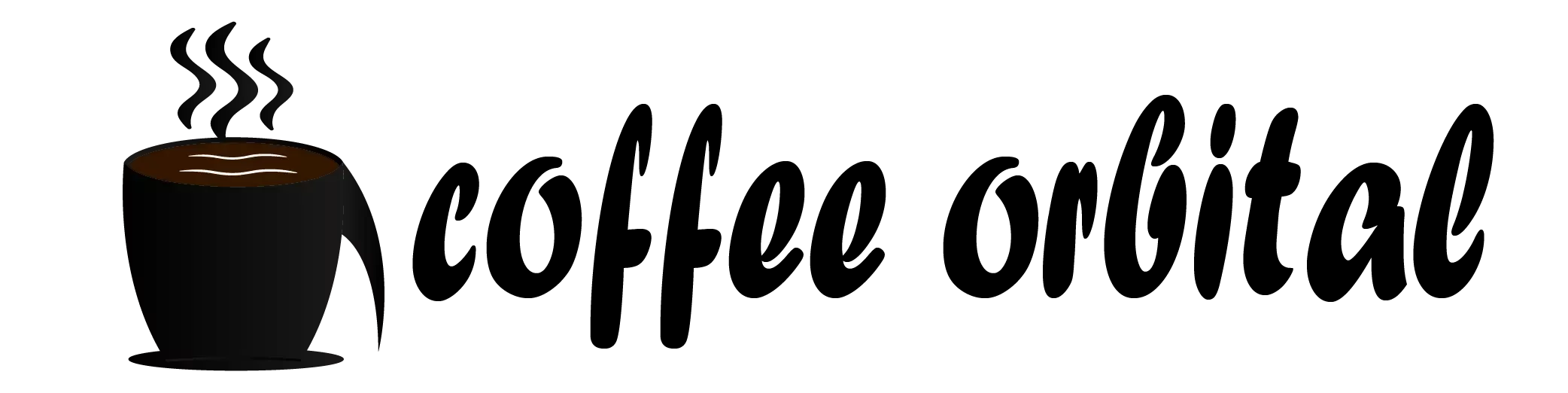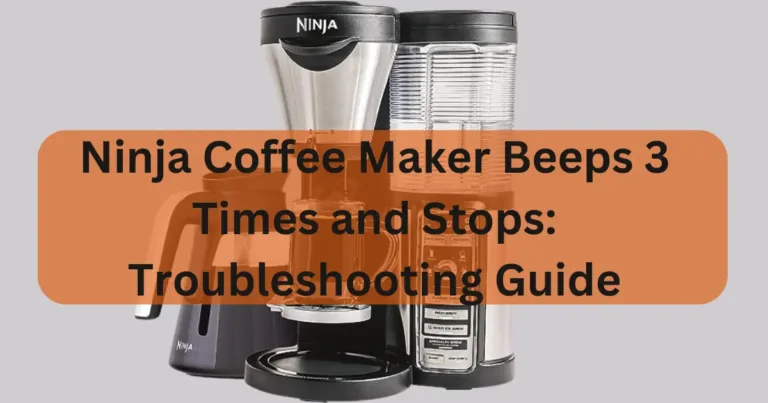Ninja Coffee Maker Beeps 5 Times and Stops: Troubleshooting Guide

Are you having trouble with your Ninja Coffee Maker? Does it beep five times and then stop brewing? Don’t worry, we’re here to help! In this troubleshooting guide, we’ll explore the possible causes of this issue and provide you with step-by-step instructions on how to fix it. So let’s dive in and get your coffee flowing again!
Contents
- 1 What Is the Drip Stop?
- 2 Possible Causes of Beeping
- 3 How to Fix a Ninja Coffee Maker That Beeps 5 Times and Stops
- 4 Tips To Keep Ninja Coffee Maker Clean
- 5 How To Reset a Ninja Coffee Maker
- 6 How Do I Prevent Future Problems with My Ninja?
- 7 Get Expert Assistance
- 8 Frequently Asked Questions
- 9 Conclusion
What Is the Drip Stop?
Before we get into troubleshooting, let’s first understand what the drip stop is. The drip stop is a feature in the Ninja Coffee Maker that allows you to pause the brewing process and pour a cup of coffee before it’s finished. It is located on the front of the machine, just below the brew basket.. When the drip stop is towards left position it is closed and prevents any coffee from dripping into the pot. When drip stop is towards the right position it is open and pours a cup of coffee mid-brew.
Possible Causes of Beeping
1. The Water Reservoir Is Not Full
One possible cause of the beeping issue is that the water reservoir is not filled to the required level. The Ninja Coffee Maker requires a sufficient amount of water to brew a full pot of coffee. The amount of water can vary depending on the model of coffee maker and the desired coffee strength. Typically a Ninja Coffee Maker requires approximately 8 to 12 cups of water to brew a full pot of coffee. Check the water level in the reservoir and ensure it is filled to the appropriate mark.
2. The Drip Stop Is Closed
If the drip stop is in the closed position, it can cause the machine to beep and stop brewing. Make sure that the drip stop is open before starting the brewing process. It should be in the open position, allowing coffee to flow freely into the pot.
3. The Filter Is Not Fully Inserted
Another common cause of the beeping issue is that the filter is not properly inserted into the brew basket. Ensure that the filter is securely placed in the brew basket and that it is not loose or misaligned. This can disrupt the brewing process and trigger the beeping sound.
4. The Machine Is jammed Up
A jammed coffee maker can also lead to beeping and stopping issues. Over time, mineral deposits and coffee grounds can build up inside the machine, obstructing the flow of water and affecting the brewing process. Regular cleaning and maintenance can help prevent clogs and keep your Ninja Coffee Maker running smoothly.
5. Breakdown of the Water Reservoir Valve
If none of the above solutions solve the problem, it is possible that the water reservoir valve is broken. It is advised to get in touch with Ninja customer service in this situation for more help. They can provide you with guidance on how to repair or replace the broken valve.
How to Fix a Ninja Coffee Maker That Beeps 5 Times and Stops
1. Do the Standard Checks
Before proceeding with any troubleshooting, it’s important to do some standard checks. Ensure that the power cord is properly connected and that the coffee maker is turned on. Additionally, inspect the brew basket, water reservoir, and filter to make sure everything is in its correct position.
2. Unclog the Coffee Maker from Air Bubbles
If air bubbles are causing the beeping issue, you can try to unclog the coffee maker by following these steps:
– Up to the maximum fill line, fill the water reservoir with water.
– Place an empty pot on the warming plate.
– Turn the brew cycle selector to the “Full Carafe” position.
– Press the brew button to start the brewing process Press the brew button .
This process can help release any trapped air bubbles in the system and allow the coffee maker to brew normally without beeping or stopping.
3. Drain the Coffee Maker
If the coffee maker is still beeping and stopping, it may be helpful to drain the machine and start fresh. Here’s how:
– Unplug the coffee maker from the power outlet after turning it off.
– Remove the water reservoir and drain any water that is still inside.
– Give the coffee machine a few minutes to cool down. The time can vary depending on the specific model of coffee maker and usage conditions. However, as a general guideline, it typically takes around 10 to 15 minutes
– Once cooled, reassemble the coffee maker and plug it back in.
– Start the brewing process again and check if the beeping issue is resolved.
4. Unclog the Water Tank Valve
If the water tank valve is clogged, it can disrupt the brewing process and cause the coffee maker to beep and stop. To unclog the valve, follow these steps:
– Unplug the coffee maker from the power outlet after turning it off.
– Take the machine’s water tank out.
– Rinse the water tank with warm water to remove any debris or buildup.
– Rejoin the water tank to the coffee machine.
– Start the brewing process again and check if the issue is resolved.
5. Clean the Coffee Maker from Mineral Build-Up
To remove mineral build-up and ensure optimal performance, it’s important to descale your coffee maker regularly. Follow these steps to descale your Ninja Coffee Maker:
– Put descaling solution or water and white vinegar in the water reservoir in equal proportions.
– Place an empty pot on the warming plate.
– Start the brewing process to run the vinegar solution through the machine.
– Discard the vinegar solution when the brewing process is done.
– Thoroughly rinse and then re-fill the water reservoir with fresh water.
– Run a brewing cycle with clean water to rinse out any remaining vinegar.
-To ensure that all vinegar remnants are eliminated, repeat the rinse procedure one more time.
– Once the cleaning process is complete, your coffee maker should be free from mineral build-up and ready to use.
Tips To Keep Ninja Coffee Maker Clean
Regular cleaning and maintenance are key to keeping your Ninja Coffee Maker in top condition. Here are some additional tips to help you keep your coffee maker clean:
– Always empty and rinse the brew basket and pot after each use.
– Clean the exterior of the coffee maker with a damp cloth to remove any spills or stains.
– Use a soft brush or toothbrush to clean hard-to-reach areas, such as the water tank valve or drip stop.
– Descale the coffee maker regularly to remove mineral deposits. Follow the manufacturer’s instructions for the recommended descaling process.
– Avoid using corrosive cleansers or strong chemicals that might harm the coffee maker.
How To Reset a Ninja Coffee Maker
If you’ve tried all the troubleshooting steps and your Ninja Coffee Maker is still beeping and stopping, you may need to reset the machine. Here’s how:
– Unplug the coffee maker from the electrical outlet after turning it off.
– Wait for at least 10 seconds.
– Reconnect the coffee maker’s power and switch it on.
– Try brewing a cup of coffee and see if the issue is resolved.
How Do I Prevent Future Problems with My Ninja?
To prevent future problems with your Ninja Coffee Maker, it’s important to follow these preventive measures:
– Regularly clean and descale your coffee maker to remove mineral buildup.
– Use high-quality coffee grounds and filtered water for optimal taste and performance.
– Ensure that all components, such as the brew basket and water tank, are properly inserted and secure.
– Avoid overfilling the water reservoir to prevent any overflow or leakage.
– Read the user manual and follow the manufacturer’s instructions for operation and maintenance.
Get Expert Assistance
If you’ve tried all the troubleshooting steps and your Ninja Coffee Maker still has issues, it may be time to seek professional assistance. Contact Ninja customer support for expert guidance and assistance with your specific problem. They can provide you with further troubleshooting steps or arrange for a repair or replacement if necessary.
Frequently Asked Questions
1. Why Does My Ninja Coffee Maker Keep Stopping?
There are several possible reasons why your Ninja Coffee Maker may keep stopping, such as a clogged machine, incorrect brewing settings, or a malfunctioning component. Refer to this troubleshooting guide for step-by-step instructions on how to fix common issues.
2. Why Does My Ninja Coffee maker Keep Beeping?
If your Ninja Coffee Maker beeps five times and stops, it is usually an indication of an underlying issue, such as a clogged machine, closed drip stop, or insufficient water in the reservoir. Follow the troubleshooting steps outlined in this guide to resolve the problem.
3. After cleaning, how do I reset the Ninja coffee maker?
To reset your Ninja Coffee Machine after cleaning, simply turn off the machine, unplug it from the power outlet, wait for 10 seconds, then plug it back in and turn it on. This will reset the machine and allow you to start brewing again.
4. Why Does My Coffee Maker Beep and Not Brew?
If your coffee maker is beeping and not brewing, there may be several possible causes, such as a clogged machine, closed drip stop, or malfunctioning water reservoir valve. To locate and fix the problem, use the troubleshooting techniques listed in this manual.
Conclusion
A Ninja Coffee Maker that beeps five times and stops brewing can be frustrating, but with the help of this troubleshooting guide, you can easily identify and fix the problem. Remember to check the water reservoir, drip stop, filter, and machine for any issues. Regular cleaning and maintenance are also essential to prevent future problems. If all else fails, don’t hesitate to contact Ninja customer support for professional assistance. Now go ahead, troubleshoot your coffee maker, and enjoy a fresh cup of coffee!