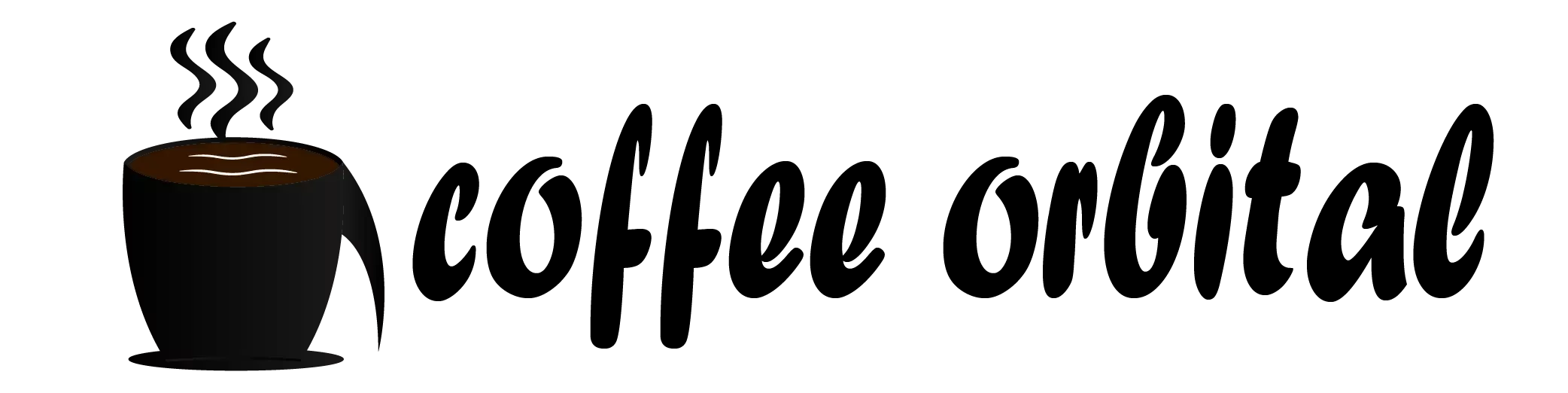Ninja Coffee Maker Beeps 3 Times and Stops: Troubleshooting Guide

Are you a coffee lover who relies on your Ninja coffee maker to brew the perfect cup every morning? If so, you may have encountered the frustrating issue of your coffee maker beeping three times and abruptly stopping the brewing process. This can be quite perplexing, especially when you’re in desperate need of a caffeine fix. Fear not, as this troubleshooting guide will help you understand the reasons behind this issue and provide you with effective solutions.
Contents
- 1 What Is the Drip Stop?
- 2 Top Reasons Of Ninja Coffee Maker Beeps 3 Times and Stops
- 3 How To Fix It
- 4 Other Reasons For Your Ninja Coffee Maker To Beep
- 5 How To Avoid Coffee Maker Issues and Keep It Clean
- 6 How To Know You Cleaned Your Ninja Coffee Maker Correctly
- 7 How To Reset a Ninja Coffee Maker
- 8 How Do I Prevent Future Problems with My Ninja?
- 9 Conclusion
What Is the Drip Stop?
Before we dive into troubleshooting, it’s important to understand what the “drip stop” feature of your Ninja coffee maker. The drip stop is a mechanism that allows you to pause the brewing process when you push it towards the left position and pour a cup of coffee mid-brew when you push it towards the right position . It prevents any drips or spills while you’re filling your cup. This feature is particularly handy if you’re in a rush and can’t wait for the entire brewing cycle to finish.
Top Reasons Of Ninja Coffee Maker Beeps 3 Times and Stops
There are several possible reasons why your Ninja coffee maker beeps three times and fails to brew. Let’s look at a few of the typical problems:
1. Water Reservoir Issues
One of the main culprits behind this problem is a malfunctioning water reservoir. Ensure that the reservoir is properly filled with water and correctly seated in its place. If not properly aligned, the brewing cycle may not initiate.
2. Clogged Brew Basket
A clogged brew basket can prevent water from flowing through the coffee grounds and result in the beeping sound. Make sure to clean the brew basket regularly to avoid any blockages that might hamper the brewing process.
3. Drip Stop Malfunction
Another common cause of the beeping issue is a malfunctioning drip stop. The drip stop mechanism may get stuck or fail to open, which interrupts the brewing process. Clean the drip stop thoroughly to ensure it opens and closes smoothly.
How To Fix It
Now that we’ve identified some potential causes, let’s discuss how to troubleshoot and fix the issue:
1. Check Water Reservoir
Firstly, ensure that the water reservoir is properly filled with water. Remove the reservoir, empty any leftover water, and then reinsert it carefully into its position. Make sure it is firmly in place, as any loose connections can cause the beeping problem.
2. Clean the Brew Basket
To avoid any clogs in the brew basket, it’s crucial to clean it regularly. Remove the brew basket from the coffee maker and wash it with warm soapy water. Pay close attention to any trapped coffee grounds or debris. Rinse it thoroughly and reinsert it back into the coffee maker.
3. Clean and Lubricate the Drip Stop
If you suspect that the drip stop is causing the issue, it’s essential to clean and lubricate it properly. Remove the drip stop mechanism from the coffee maker and gently clean it with a damp cloth. Lubricate the moving parts with a food-grade lubricant, such as a silicone-based lubricant. This should help the drip stop function smoothly.
4. Descale the Coffee Maker
Limescale build-up can affect the performance of your coffee maker. Descaling the machine regularly can help remove any mineral deposits and restore the optimal brewing function. Follow the instructions in your coffee maker’s manual to descale it using a descaling solution or a mixture of white vinegar and water.
3. Troubleshoot Internal Issues
If cleaning and descaling don’t resolve the problem, there may be internal issues with your coffee maker. In such cases, it’s best to contact Ninja customer support for further assistance. They can provide you with specific troubleshooting steps or arrange for repairs if necessary.
Other Reasons For Your Ninja Coffee Maker To Beep
While the beeping issue discussed above is quite common, there may be other reasons behind your Ninja coffee maker’s beeping. Some additional factors to consider include:
Incompatible Brew Size:
Ensure that you’re using an appropriate brew size for your coffee maker. Using a brew size that exceeds the machine’s capacity may cause it to beep and stop brewing.
Ground Coffee Quality:
Low-quality or inconsistently ground coffee can lead to clogs and disrupt the brewing process. Opt for high-quality ground coffee from reliable sources to avoid this issue.
Power Supply Interruptions:
If there are frequent power outages or fluctuations in your area, it may affect the functionality of your Ninja coffee maker. Consider using a surge protector or stabilizer to prevent any damage to the machine.
How To Avoid Coffee Maker Issues and Keep It Clean
If you want to avoid any future issues with your Ninja coffee maker, it’s crucial to perform regular maintenance and keep it clean. Here are some essential tips:
1. Regular Cleaning Routine
For your coffee machine, establish a regular cleaning schedule. This includes cleaning the water reservoir, brew basket, and other removable parts after every use.
2. Run a Clean Cycle
Running a clean cycle periodically helps remove any accumulated oils, residue, or mineral deposits. Follow the instructions in your coffee maker’s manual for the proper procedure.
How To Know You Cleaned Your Ninja Coffee Maker Correctly
Cleaning your Ninja coffee maker correctly is essential for its longevity and performance. Here are some signs that indicate you’ve cleaned it thoroughly:
No Residue or Build-up:
After cleaning, there should be no visible residue or build-up in the water reservoir, brew basket, or any other removable parts.
No Oil Build-up In Filter Basket
Used coffee grounds should be disposed and make sure that the filter basket is free from coffee oils and residue.
Cleanness Of carafe And Single-Serve Area
Make sure the cleaning of carafe and single-serve area , and if applicable, the carafe warming plate should be clean and free from coffee stains.
How To Reset a Ninja Coffee Maker
If you’re still experiencing issues with your Ninja coffee maker, performing a reset may help resolve them. Here’s how to reset your Ninja coffee maker:
1. Unplug the Machine
Ensure that your coffee maker is unplugged from the power source to perform a reset.
2. Wait for a Few Minutes
Leave the coffee maker unplugged for about 5-10 minutes to allow it to reset completely.
3. Plug It Back In
After the waiting period, plug your coffee maker back into the power source and turn it on. Check if the issue persists or if the reset has resolved it.
How Do I Prevent Future Problems with My Ninja?
To prevent future problems with your Ninja coffee maker, here are some preventive measures you can take:
1. Use Filtered Water
Using filtered water instead of tap water can help reduce mineral build-up and extend the life of your coffee maker.
2. Avoid Using Oily or Flavored Beans
Oily or flavored beans can leave residues that may clog the machine. Stick to medium or light roast beans for a trouble-free brewing experience.
3. Clean and Descale Regularly
Regular cleaning and descaling are key to maintaining the performance of your coffee maker. Follow the guidelines provided by Ninja for a proper cleaning and descaling routine.
Conclusion
Dealing with a Ninja coffee maker that beeps three times and stops brewing can be frustrating. By following the troubleshooting guide mentioned above, you can identify and resolve the issue effectively. It’s important to regularly clean and maintain your coffee maker to ensure optimal performance and enjoy a delicious cup of coffee every time. Remember, if the problem persists or you’re unsure about any troubleshooting steps, it’s always best to contact Ninja customer support for professional assistance.
Recommended Reads
To further enhance your coffee brewing experience, you may find the following articles helpful:
Best Coffee Maker Under $50: Top Picks for Affordable and Quality Brewing
8 Best Coffee Makers Under $200:Our Top Picks
The 8 Best Non-Toxic Coffee Makers: Our Top Picks
8 Best Pour Over Coffee Beans You Can Buy In 2023
The 10 Best Costco Coffees for Every Coffee Lover to Try in 2023
Keurig Slim vs Mini: Which Coffee Maker Should You Choose?