Troubleshooting Nespresso Blinking Orange Light: A Comprehensive Guide

Are you a proud owner of a Nespresso machine that has suddenly started flashing an orange light at you? Don’t worry, you’re not alone! Many Nespresso enthusiasts have encountered this perplexing issue. But fear not, because today we are going to unravel the mystery behind the Nespresso blinking orange light and provide you with a step-by-step troubleshooting guide to get your beloved coffee maker back up and running in no time. So grab your favorite mug and let’s dive right into solving the puzzle of the Nespresso blinking orange light!
Contents
- 1 What is Nespresso and its Blinking Orange Light?
- 2 Nespresso Models with Blinking Orange Light
- 3 Understanding Nespresso Blinking Orange Light Error Codes
- 4 Troubleshooting Nespresso Blinking Orange Light
- 4.1 Blinking Orange Light Twice per Second – Cleaning Needed
- 4.2 Blinking Orange Light Three Times per Second – Descaling or Emptying Needed
- 4.3 Pulses (fades OFF, then ON): Cooling down after overheating
- 4.4 Blinks twice for 1 second, then long OFF: Machine error
- 4.5 On for 1.5 Seconds, OFF for 0.5 Seconds: The water Tank is Empty
- 4.6 Blinks 5 Times in 10 Seconds: Reset to Factory Settings
- 4.7 Blinks Orange then White 3 Times, then Steady Light: Descaling Needed Urgently
- 5 Conclusion:
- 6 FAQs
What is Nespresso and its Blinking Orange Light?
Before we dive into the troubleshooting guide, let’s first understand what Nespresso is and why its orange light blinks. Nespresso is a single-serve coffee maker that uses pre-ground coffee capsules to create an espresso-like drink. The machine pumps hot water at high pressure through the capsule until the espresso is released. The Nespresso lineup includes two types of machines: the OriginalLine and the VertuoLine. The former produces a more traditional espresso, while the latter uses a new system involving centrifugal technology to produce both coffee and espresso.
The blinking orange light on your Nespresso machine indicates that there is an issue that needs to be addressed. It can mean a range of things, including the need for cleaning or descaling, the used capsule container being full, or the water reservoir needing to be refilled. The blinking light may also indicate that the machine has overheated, or there is a fault in the machine.
Nespresso Models with Blinking Orange Light
The blinking orange light is most commonly observed in the Nespresso Vertuo Next, Vertuo Pop, Vertuo, and Evoluo models. These machines can brew regular coffee and espresso and have built-in color-coded light alerts to let you know when something is wrong. If you have a Vertuo Plus model, you will see a red light instead of an orange light. A flashing orange light on a Vertuo Plus only appears when you enter the special functions menu to start descaling or empty the internal water tank.
Original Nespresso machines have very few models that use an orange light alert, and you may see an orange blinking light if you have a Lattissima model by De’Longhi.
Understanding Nespresso Blinking Orange Light Error Codes
The pattern of the blinking orange light on your Nespresso machine will tell you what kind of troubleshooting is needed. There are several error codes for the Vertuo Next, Vertuo Pop, Vertuo, and Evoluo models. Different patterns of the flashing orange light have different meanings. The following table summarizes the error codes and their meanings:
| Orange Light Pattern | Meaning |
| Blinks two times per second | Cleaning needed |
| Blinks three times per second | Descaling or Emptying needed |
| Pulses (fades OFF, then ON) | Cooling down after overheating |
| Blinks twice for 1 second, then long OFF | Machine error |
| On for 1.5 seconds, OFF for 0.5 seconds | Water tank empty |
| Blinks 5 times in 10 seconds | Reset to factory settings |
| Blinks orange then white 3 times, then steady light | Descaling needed urgently |
Troubleshooting Nespresso Blinking Orange Light
Now that we understand the different error codes, let’s dive into the troubleshooting guide. We will cover each error code separately and provide step-by-step instructions on how to fix the issue.
Blinking Orange Light Twice per Second – Cleaning Needed
If your Nespresso machine blinks orange twice per second, it means that it needs cleaning. Follow these steps to run the cleaning cycle:
- Open the head to eject any used capsules.
- Take a paper towel, dampen it with hot water, and gently run it around the piece that spins on the underside of the open head. Also, gently wipe the area around where the coffee capsules sit.
- Empty and rinse the water tank and then fill it with fresh water.
- Rinse the cup support and put a 14 fl oz or larger mug under the coffee spout.
- Empty the capsule container. Return it after you have rinsed it with cold water.
- Close the head and put it in the lock position by turning left.
- Start the cleaning cycle by pushing the button 3 times within 2 seconds. It will start flashing, and within 2 minutes, water will begin to come out. This will go for about 5 minutes as it pumps through 3 cycles of water.
If the light keeps blinking after this, try holding the button down for at least 7 seconds. If it still blinks, you may want to run the descaling process before calling customer support.
Blinking Orange Light Three Times per Second – Descaling or Emptying Needed
If your Nespresso machine blinks orange three times per second, it means that it needs descaling or emptying. The process takes about 20 minutes. When you descale your Nespresso machine, you will remove mineral buildup from the water used to brew your coffee that is blocking water flow. Follow these steps to descale your machine:
- Empty the capsule container and remove the drip tray. Empty them.
- Add the Nespresso descaling solution and clean water to the tank, following the instructions on your solution.
- Close and lock the machine to turn it on. Allow it to heat up. When the light stops flashing, it has finished heating up.
- Open the head and empty any used capsule. Close it and leave the lever in the unlocked position towards the front.
- Press and hold the button for at least 7 seconds to enter descaling mode. The button will blink rapidly when it is ready. You then have 45 seconds to start the next steps in the descaling process.
- Turn the lever left towards the lock symbol, then unlock by turning right. Hold the button in the unlocked position for at least 7 seconds.
- Place a container that is at least 34 fl oz under the coffee outlet.
- To start descaling, turn the lever left to lock the head. Push the button. It will stop when the first phase is done.
- Empty and rinse the water tank, drip tray, and cup support thoroughly.
- Fill the water tank with fresh water. Push the button to rinse.
- When the light stops flashing and becomes steady, the descaling process is finished.
Pulses (fades OFF, then ON): Cooling down after overheating
One common issue encountered by Nespresso machine owners is the blinking orange light in a pattern of Pulses (fades OFF, then ON), which indicates that the device is cooling down after overheating. This occurrence can be attributed to various factors such as extended usage or inadequate ventilation around the machine. To effectively resolve this problem, there are several steps you can take. Firstly, ensure that your Nespresso machine is placed on a stable and flat surface away from direct sunlight or heat sources. and then press the button for 3 seconds to deactivate the device, and press the button again for a duration of 3 seconds to reactivate it, then Allow a cooling period of 20-60 minutes. If the device continues to pulsate afterward, hold down the button for a minimum of 7 seconds to check if it ceases. Additionally, make certain that the vents located at the back of the device are not obstructed by any objects or debris, allowing for proper air circulation. If these actions do not rectify the situation, contact Nespresso customer support.
Blinks twice for 1 second, then long OFF: Machine error
If you find yourself confronted with the Nespresso blinking orange light in a pattern of blinking twice for 1 second, then long off, it indicates a machine error. Fear not, as there are troubleshooting steps that can help quash this issue and restore your coffee-making bliss. Firstly, ensure that the water tank is properly filled and securely positioned in its place. The same goes for the capsule container; double-check to guarantee it is correctly inserted. If these components seem fine but the problem persists, turn off your Nespresso machine and unplug it from the power outlet. Leave it disconnected for approximately ten minutes to allow any internal circuits to reset fully. In addition, clean the extraction unit by removing any used capsules and rinsing both the capsule holder and drip tray thoroughly with warm water. Finally, carefully reassemble all parts before plugging them back into your machine. Hopefully, following these simple guidelines will resolve this pesky blink pattern issue without much ado!
On for 1.5 Seconds, OFF for 0.5 Seconds: The water Tank is Empty
When faced with the Nespresso blinking orange light in a pattern of on for 1.5 seconds and off for 0.5 seconds, which indicates that the water tank is empty, there are simple steps you can follow to rectify this issue. Firstly, unplug your Nespresso machine from the power outlet and allow it to cool down completely. Once cooled, remove the water tank by lifting it gently from its designated position and placing it under running water to rinse out any residue or impurities that might have accumulated. Next, refill the tank with fresh tap water up to its maximum level indicator and ensure it is properly reattached to the machine.
Blinks 5 Times in 10 Seconds: Reset to Factory Settings
If you find yourself facing the issue of a Nespresso machine with a blinking orange light 5 times in 10 seconds, there is a simple solution that can potentially resolve this problem: resetting your device to its factory settings. This pattern may indicate an error or malfunction that requires intervention. To reset your Nespresso, open the machine head and let the used capsule be ejected.
Close the head and leave the handle in the unlocked position. Push the button 5 times in 3 seconds the button blinks orange 5 times before becoming steady white which shows that your machine has been successfully reset to factory setting.
Blinks Orange then White 3 Times, then Steady Light: Descaling Needed Urgently
If you find your Nespresso machine’s blinking orange light in a pattern of blinking orange and then white three times, followed by a steady light, it is signaling that descaling is urgently needed. Descaling is an essential maintenance process to remove mineral deposits and build-up from the internal components of your coffee maker. To descale your Nespresso machine follow the steps given in the above paragraph (Blinking Orange Light Three Times per Second)
Conclusion:
Troubleshooting a Nespresso blinking orange light can be confusing and intimidating, but it doesn’t have to be. With this comprehensive troubleshooting guide, you should now know how to identify the underlying issue and how to fix it. From resetting your machine, checking for clogs, or descaling it – there are many potential causes of the orange light that you can quickly resolve yourself at home. So don’t worry if your Nespresso starts flashing at you, just refer back to this article and get your beloved coffee maker up and running again in no time!
FAQs
How do I get my Nespresso out of descale mode?
To get your Nespresso out of descaling mode, press and hold the button and liver for at least 3 seconds until the descale light stops blinking and becomes green. Now the machine is out of descaling mode and ready to use.
How long does it take to descale a Nespresso machine?
The Nespresso machine takes about 20 minutes to descale.
Can I descale my Nespresso without a descaling solution?
If you don’t have a descaling solution on hand, you can try alternative methods to descale your Nespresso machine. One option is to use white vinegar. Mix equal parts of water and vinegar, then fill the water tank with the solution. Run the machine without a coffee capsule a few times, followed by several cycles with clean water to remove any vinegar taste.
Why is my Nespresso descaling light still on after descaling?
The Nespresso descaling light may stay on after descaling due to incomplete descaling, detected issues, or a programmed duration. Double-check the descaling process, ensure completion, and refer to the manual or contact Nespresso support if the problem persists.
How often i should descale my Nespresso?
It is recommended to descale your Nespresso machine after every 3 months or when you see
descaling alert on your machine
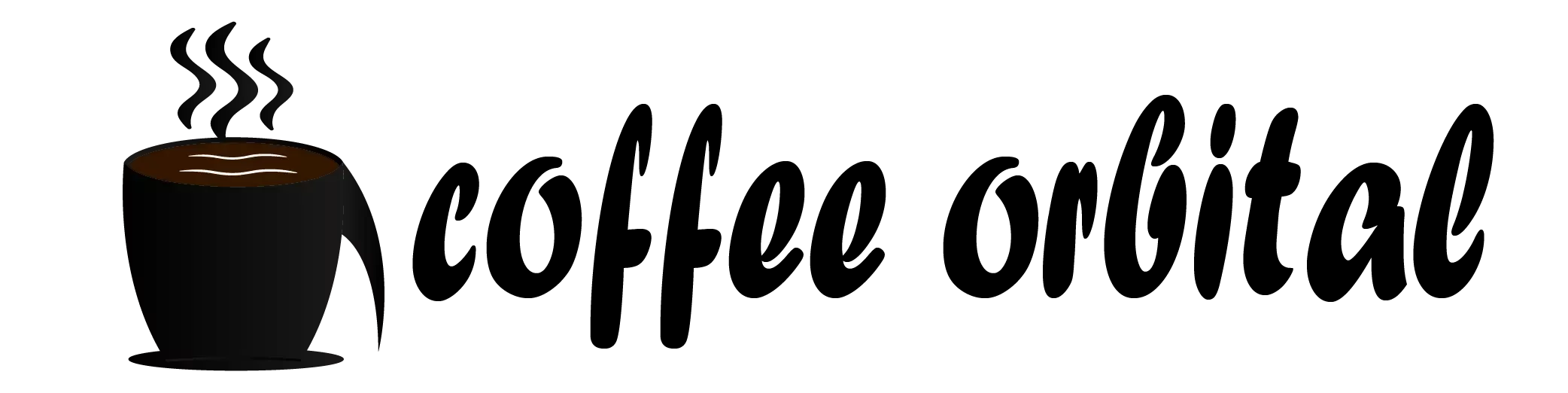







One Comment