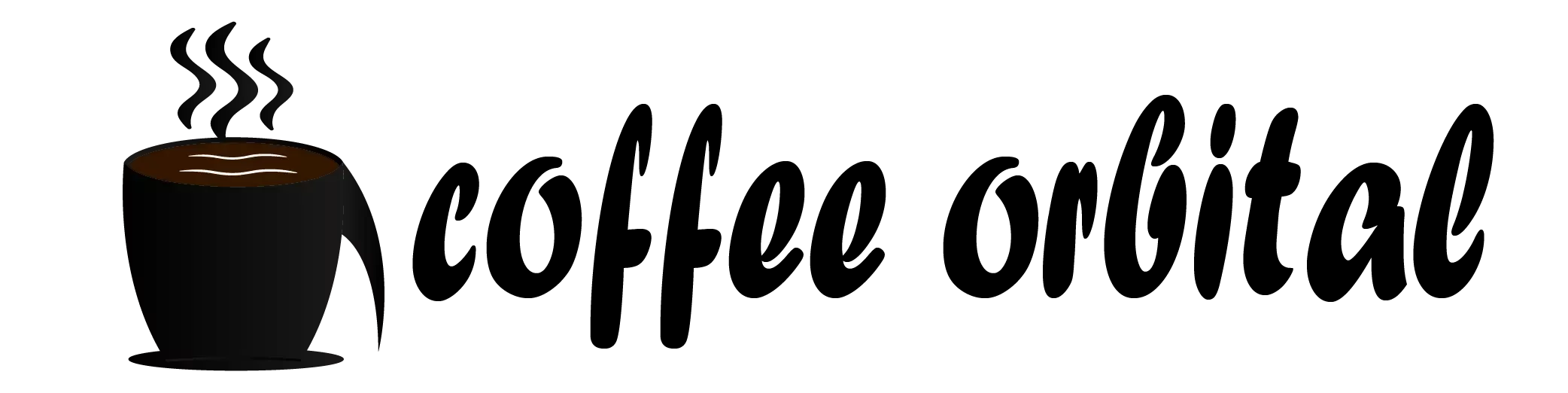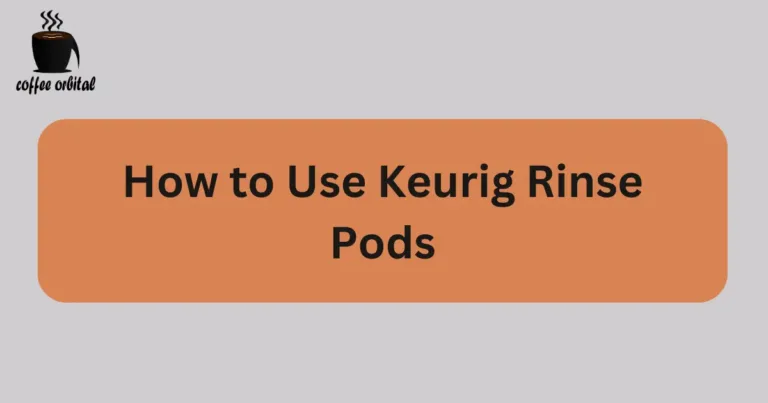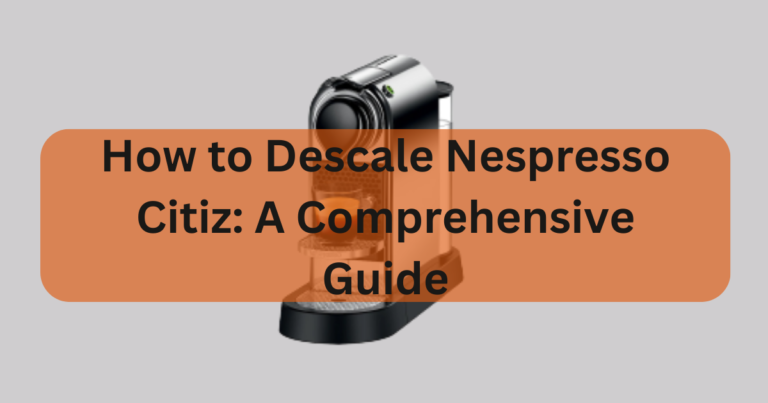How to Reset Keurig After Descaling: Step-by-Step

Keurig coffee makers are a popular choice for coffee aficionados who want a quick and convenient way to brew their favorite beverages. However, like any other appliance, Keurigs require regular maintenance to ensure optimal performance. One important maintenance step is descaling – a process that removes mineral deposits from the machine. After descaling, it’s essential to reset your Keurig to ensure all the settings are back to normal. In this article, we will guide you through the step-by-step process of how to reset Keurig after descaling.
Contents
- 1 Understanding Keurig Descaling
- 2 Why Resetting Keurig After Descaling is Necessary
- 3 Preparing to Reset Your Keurig
- 4 Step-by-Step Guide to Reset Keurig After Descaling
- 5 Common Mistakes to Avoid
- 6 Troubleshooting Tips
- 7 Maintaining Your Keurig
- 8 Conclusion
- 9 FAQs About Resetting Keurig After Descaling
- 9.1 Q1: How often should I reset my Keurig after descaling?
- 9.2 Q2: Do I need to reset my Keurig if I use filtered water?
- 9.3 Q3: Can I use vinegar to descale my Keurig?
- 9.4 Q4: My Keurig won’t turn on after resetting. What should I do?
- 9.5 Q6: Can I reset my Keurig if it’s still under warranty?
- 9.6 Q7: How do I know when it’s time to descale my Keurig?
- 9.7 Q8: Can I use other descaling solutions besides vinegar?
- 9.8 Q9: My Keurig still has a strange taste after resetting. What should I do?
- 9.9 Q10: Can I reset my Keurig if it’s a different model than the one described here?
Understanding Keurig Descaling
Before we delve into the reset process, it’s crucial to understand why descaling is necessary for your Keurig machine. Descaling is the process of removing mineral deposits, primarily calcium and magnesium, that can build up inside the coffee maker over time. These deposits are commonly found in tap water and can affect the performance of your Keurig in several ways:
- Reduced Water Flow: Mineral buildup can clog the water lines, causing a slower flow of water through the machine.
- Incomplete Brewing: Descaling ensures that your Keurig can brew a full cup of coffee or tea without interruption.
- Temperature Control: Mineral deposits can affect the heating element’s efficiency, leading to inconsistent water temperature during brewing.
- Taste Quality: A properly descaled Keurig will produce better-tasting beverages, as mineral buildup can alter the flavor.
Why Resetting Keurig After Descaling is Necessary
After descaling, you might wonder why resetting your Keurig is essential. Well, descaling involves the removal of scale and buildup, but it also resets certain internal settings of the machine. These settings include the water hardness level and filter status. Resetting your Keurig ensures that it accurately reflects the current state of your machine and water source. This is vital for maintaining consistent brewing performance.
Preparing to Reset Your Keurig
Gather the following items:
- A clean, dry cloth
- A container for catching water
- A paperclip or a straightened-out paperclip
Ensure your Keurig is unplugged and cool to the touch before proceeding. Now let’s get started with the step-by-step guide to resetting your Keurig after descaling.
Step-by-Step Guide to Reset Keurig After Descaling
Follow these detailed steps to reset your Keurig after descaling:
Step 1: Unplug Your Keurig
- Ensure your Keurig is completely unplugged from the electrical outlet.
Step 2: Empty the Water Reservoir
- Remove the water reservoir and empty any remaining water into a sink or container.
Step 3: Remove the Drip Tray and K-Cup Holder
- Take out the drip tray and K-Cup holder from the machine.
Step 4: Clean the Drip Tray and K-Cup Holder
- Wash the drip tray and K-Cup holder with warm, soapy water. Rinse them well, then allow them to completely dry.
Step 5: Remove the Water Filter
- If your Keurig has a water filter, remove it from the water reservoir.
Step 6: Locate the Reset Button
- On your Keurig’s rear or side, look for the reset button. It is usually located near the water reservoir area.
Step 7: Straighten a Paperclip
- Straighten a paperclip or use a new one to access the reset button.
Step 8: Press and Hold the Reset Button
- Carefully insert the paperclip into the reset button hole and press and hold the button for about 5 seconds.
Step 9: Release the Reset Button
- After 5 seconds, release the reset button. You may hear a clicking sound.
Step 10: Reassemble Your Keurig
- Put the drip tray, K-Cup holder, and water reservoir back in their respective places.
Step 11: Plug in Your Keurig
- Plug your Keurig back into the electrical outlet.
Step 12: Power On Your Keurig
- Turn on your Keurig and wait for it to complete its startup process.
Step 13: Set the Clock
- If prompted, set the date and time on your Keurig. This step is essential for some models.
Step 14: Prime Your Keurig
- Fill the water reservoir with fresh water and run a few cleansing brew cycles without any K-Cups to ensure your Keurig is ready to brew your favorite beverages.
Common Mistakes to Avoid
While resetting your Keurig is a relatively straightforward process, there are some common mistakes you should avoid to ensure a successful reset:
- Not unplugging the machine: Always unplug your Keurig before attempting any maintenance to avoid electrical accidents.
- Skipping cleaning: Neglecting to clean the drip tray and K-Cup holder can reintroduce old debris into your machine.
- Not holding the reset button long enough: Make sure to hold the reset button for a full 5 seconds to ensure a complete reset.
- Forgetting to prime: Failing to run cleansing brew cycles after the reset can result in the taste of vinegar in your first cup.
Troubleshooting Tips
If you encounter any issues while resetting your Keurig after descaling, here are some troubleshooting tips:
- Check the power source: Ensure your Keurig is properly plugged in and the outlet is working.
- Verify the reset button: Make sure you are pressing the correct reset button, as its location may vary by model.
- Repeat the reset: If the first attempt doesn’t work, repeat the reset process, ensuring you hold the button for the full 5 seconds.
- Contact customer support: If you still face issues, don’t hesitate to reach out to Keurig’s customer support for assistance.
Maintaining Your Keurig
Proper maintenance, including regular descaling and resetting, is essential to keep your Keurig performing its best. Here are some additional maintenance tips:
- Clean the exterior: Wipe down the exterior of your Keurig regularly to keep it looking clean and presentable.
- Change the water filter: If your Keurig has a water filter, follow the manufacturer’s recommendations for when to replace it.
- Clean the needle: Periodically clean the needle that punctures the K-Cups to prevent clogs.
- Run water-only brews: Between different beverages, run water-only brew cycles to prevent flavor crossover.
- Store properly: If you’re not using your Keurig for an extended period, store it in a dry, cool place.
Conclusion
Resetting your Keurig after descaling is a crucial step in maintaining your coffee maker’s performance and ensuring the quality of your brewed beverages. By following the step-by-step guide and avoiding common mistakes, you can easily reset your Keurig and continue to enjoy delicious coffee and tea at home. Remember that proper maintenance, including descaling and resetting, is key to a long-lasting and satisfying Keurig experience.
FAQs About Resetting Keurig After Descaling
Q1: How often should I reset my Keurig after descaling?
Resetting your Keurig after descaling is typically necessary whenever you descale your machine, which can vary based on your water hardness. As a general guideline, you may need to do it every 3-6 months.
Q2: Do I need to reset my Keurig if I use filtered water?
Yes, even if you use filtered water, it’s a good practice to reset your Keurig after descaling. This ensures that the machine’s internal settings are accurately adjusted.
Q3: Can I use vinegar to descale my Keurig?
Yes, vinegar is a commonly used descaling agent. You can use a mixture of vinegar and water for descaling. However, be sure to thoroughly rinse your Keurig before using it again to remove any vinegar taste.
Q4: My Keurig won’t turn on after resetting. What should I do?
If your Keurig doesn’t power on after resetting, check the power outlet and ensure the machine is properly plugged in. If the problem continues, get in touch with Keurig customer support.
Q5: Is it normal for my Keurig to make strange noises after resetting?
After resetting, your Keurig may make some unusual sounds during the startup process. This is often a normal part of the reset procedure as internal components recalibrate.
Q6: Can I reset my Keurig if it’s still under warranty?
Yes, resetting your Keurig after descaling should not void the warranty. However, always refer to your specific warranty terms and conditions for confirmation.
Q7: How do I know when it’s time to descale my Keurig?
Your Keurig will typically display a descale indicator light or message when it’s time to descale. Refer to your user manual for details on your specific model.
Q8: Can I use other descaling solutions besides vinegar?
Yes, there are commercial descaling solutions available that are specifically designed for coffee makers. Follow the manufacturer’s instructions when using these products.
Q9: My Keurig still has a strange taste after resetting. What should I do?
If your Keurig has an unusual taste even after resetting, try running additional cleansing brew cycles with fresh water. This should help remove any lingering taste from the descaling process.
Q10: Can I reset my Keurig if it’s a different model than the one described here?
The reset process may vary slightly between different Keurig models. Refer to your user manual or contact Keurig customer support for model-specific reset instructions.