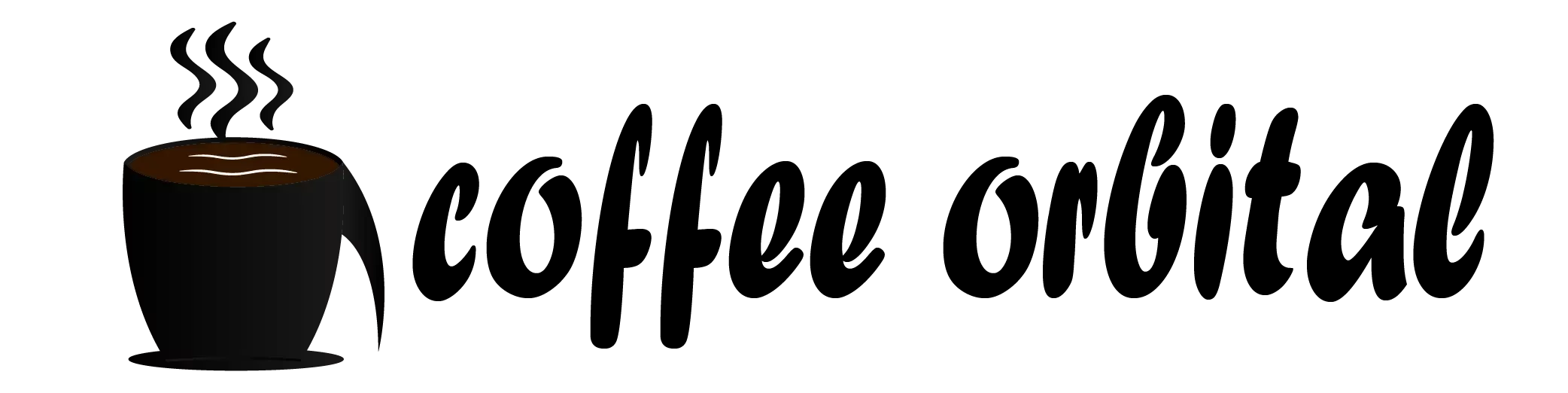How to Reset Keurig Coffee Maker: A Comprehensive Guide

Are you a proud owner of a Keurig coffee maker? Have you encountered any issues with your machine that are leaving you puzzled? Perhaps you’ve recently completed a descaling cycle, but the alert light refuses to turn off. Or maybe you’ve experienced problems like all lights being stuck on, a decrease in coffee volume, strange noises during brewing, a “Not Ready” message on display, the machine not turning on, or issues with the touchscreen (for Keurig 2.0 models). Resetting your Keurig coffee maker can often resolve these problems. Unfortunately, most Keurig machines do not have a dedicated reset button, and user manuals rarely provide instructions on how to reset Keurig coffee maker. Not to worry, though! In this comprehensive guide, we have gathered step-by-step instructions from various sources on how to reset different Keurig models. So, let’s dive in and get your Keurig back in working order!
Contents
- 1 Resetting the Keurig K-Duo
- 2 Resetting the Keurig 2.0
- 3 Resetting the Keurig K-Classic
- 4 How to Reset Keurig Compact
- 5 Resetting the Keurig Mini
- 6 How to Reset Keurig K-Supreme Plus
- 7 Resetting Keurig Models with a Display
- 8 Resetting Keurig Models without a Display
- 9 Additional Troubleshooting Tips
- 10 Conclusion
- 11 Frequently Asked Questions
Resetting the Keurig K-Duo
The Keurig K-Duo is a versatile coffee maker that allows you to brew both single-serve K-Cup pods and a carafe of coffee. If you’re experiencing issues with your K-Duo and need to reset it, follow these steps:
- Press the power button to turn off the machine.
- Press and hold both the 8 oz and 10 oz cup buttons simultaneously for 5 seconds.
- Release the buttons.
- Your Keurig K-Duo should now be reset and ready to use.
Resetting the Keurig 2.0
The Keurig 2.0 models, known for their advanced features and touchscreen interface, can occasionally encounter issues that require a reset. If you’re facing problems with your Keurig 2.0, try the following steps:
- Turn off the machine.
- Remove the water tank.
- Wait for 5 minutes, then plug the machine back in.
- Turn the power on.
- Put the water reservoir back in place.
- Open and close the pod holder.
- Your Keurig 2.0 should now be reset and ready for use.
Resetting the Keurig K-Classic
The Keurig K-Classic is a popular and reliable coffee maker that offers simplicity and ease of use. To reset your K-Classic, follow these steps:
- Press and hold the medium cup, large cup, and auto-off buttons simultaneously for a few seconds.
- Release the buttons.
- Your Keurig K-Classic should now be reset and ready to brew your favorite cup of coffee.
How to Reset Keurig Compact
The Keurig Compact is designed for those with limited counter space but still crave a delicious cup of coffee. To reset your Keurig Compact, follow these steps:
- Open and then close the lid of the coffee maker.
- Hold down the power button and press the small, medium, and large buttons one time each in that order.
- The machine should start priming itself. If not, repeat step 2 a couple of times.
- After it has primed, open and close the lid.
- Press the desired size button to use your Keurig Compact.
Resetting the Keurig Mini
The Keurig Mini is a compact and portable coffee maker that’s perfect for small spaces or when you’re on the go. To reset your Keurig Mini, follow these steps:
- Open and close the K-cup lever.
- Press the power button to turn off the machine.
- Unplug the machine from the wall.
- Plug it back in and turn the machine on.
- Your Keurig Mini should now be reset and ready to brew your favorite cup of coffee.
How to Reset Keurig K-Supreme Plus
The Keurig K-Supreme Plus is a premium coffee maker that offers customizable options for the perfect brew. If you’re experiencing issues with your K-Supreme Plus, follow these steps to reset it:
- Hit any button to turn on the machine.
- Press and hold the two arrow buttons at the same time to enter the menu.
- Click “Next” to navigate through the menu options.
- If you want to clear all settings back to their original status, continue clicking until you reach the “Factory Reset” option.
- Press the K button to confirm the factory reset.
- The brewer will begin resetting.
- Once done, the machine will prompt you to unplug it for 10 seconds and then plug it back in.
Resetting Keurig Models with a Display
For some Keurig models with a display, the reset process can be slightly different. If your Keurig coffee maker has a display, follow these steps:
- Press and hold the small cup and medium cup buttons simultaneously for 3 seconds.
- Release both buttons at the same time.
- Press the menu button three times in a row.
- Press the menu button again, and you should see a message on the screen that says “brew 0:00.”
- Your Keurig coffee maker should now be reset and ready to brew your favorite cup of coffee.
Resetting Keurig Models without a Display
If your Keurig model does not have a display,and you are looking for how to reset keurig coffee maker that dont have a display don’t worry. You can still reset it using one of these methods:
Method 1:
- Turn off the machine.
- Unplug it from the wall.
- Press and hold the ON/OFF button. Do not release it until you have plugged the machine back into the outlet.
- Turn the machine on.
- Your Keurig coffee maker should now be reset and ready to brew your favorite cup of coffee.
Method 2:
- Turn off the machine.
- Remove the water tank.
- Wait for 5 minutes, then plug the machine back in and turn the power on.
- Put the water reservoir back in place.
- Open and close the pod holder.
- Your Keurig coffee maker should now be reset and ready to brew your favorite cup of coffee.
Method 3:
- Remove the water tank and unplug your machine.
- Let it sit overnight or for several hours.
- Once the time has passed, put the tank back in place, turn the machine on, and try to brew a cup of coffee.
- Your Keurig coffee maker should now be reset and ready to brew your favorite cup of coffee.
Additional Troubleshooting Tips
If resetting your Keurig coffee maker didn’t resolve the issue, there may be a clogged exit needle causing the problem. To address this, follow these steps:
- Inspect the pod holder for coffee grind buildup around the needle.
- Clean the needle using either the tool provided with your machine or the paper clip method.
- After cleaning the needle, try resetting your Keurig coffee maker again using the appropriate method mentioned earlier.
If none of the troubleshooting steps or cleaning methods worked for you, it’s recommended to contact Keurig support for further assistance.
Conclusion
Resetting your Keurig coffee maker can often solve common issues and get your machine back to brewing your favorite cup of coffee. In this comprehensive guide, we have provided step-by-step instructions for resetting various Keurig models, including the K-Duo, 2.0, K-Classic, Compact, Mini, and K-Supreme Plus. We have also shared troubleshooting tips for dealing with clogged exit needles. By following these instructions, you’ll be able to reset your Keurig coffee maker with ease and enjoy a fresh and delicious cup of coffee in no time. Happy brewing!
Frequently Asked Questions
My Keurig won’t turn on. Should I reset it?
Before attempting a reset, ensure that the coffee maker is correctly plugged into a functional power outlet. If the Keurig still won’t turn on, a reset might help. perform the reset and see if the issue gets resolved.
Will resetting my Keurig delete my settings?
No, resetting your Keurig will not delete your personalized settings, such as brew size preferences or clock settings. The reset only clears temporary issues and does not affect the stored settings.
My Keurig is displaying an error message. Will a reset fix it?
In many cases, a reset can clear error messages displayed on your Keurig. If the error was caused by a temporary glitch, the reset should resolve it. However, if the error message persists after the reset, refer to the user manual or contact Keurig customer support for further assistance.
How often should I reset my Keurig coffee maker?
You do not need to reset your Keurig regularly as part of routine maintenance. Only perform a reset when you encounter specific issues like brewing problems, error messages, or unresponsiveness in the machine’s functionality.
Will resetting my Keurig fix the “descale” message?
No, resetting the machine will not remove the “descale” message. This message indicates that Keurig’s internal components need descaling to remove mineral deposits. To address the “descale” message, follow the descaling instructions in your Keurig user manual.